Steam "idp.generic" is a persistent problem for Avast and AVG users, and it's been happening for quite some time now on any executable game file (.exe).
In this article, I will show you exactly what you need to do for such errors.
Let's dive in.
Steam "idp.generic" is a persistent problem for Avast and AVG users, and it's been happening for quite some time now on any executable game file (.exe).
In this article, I will show you exactly what you need to do for such errors.
Let's dive in.
Share this article:
Share this article:
When an Avast antivirus user interface detects the idp.generic file, most users quit the game.
Let me introduce you to Paladins. I’m sure that most of you know this name because you’ve probably heard of Team Fortress or Overwatch (yes, precisely them).
The “IDP generic” flag means that your antivirus detected a potential malware file and flagged it as such.
You may want to double-check this with another program or take the necessary steps (e.g., quarantine, removal) in order to make sure you do not accidentally delete any important files from your computer by mistake.
But there’s a new problem to it.
IDP generic detects the file at the time of game launch and immediately crashes Steam. This makes it impossible to play the Steam game going forward unless the idp.generic is removed from the Avast database.
If you make a full scan with Avast before launching the game, Virus Total will probably give you “0”.
So, what do you do?
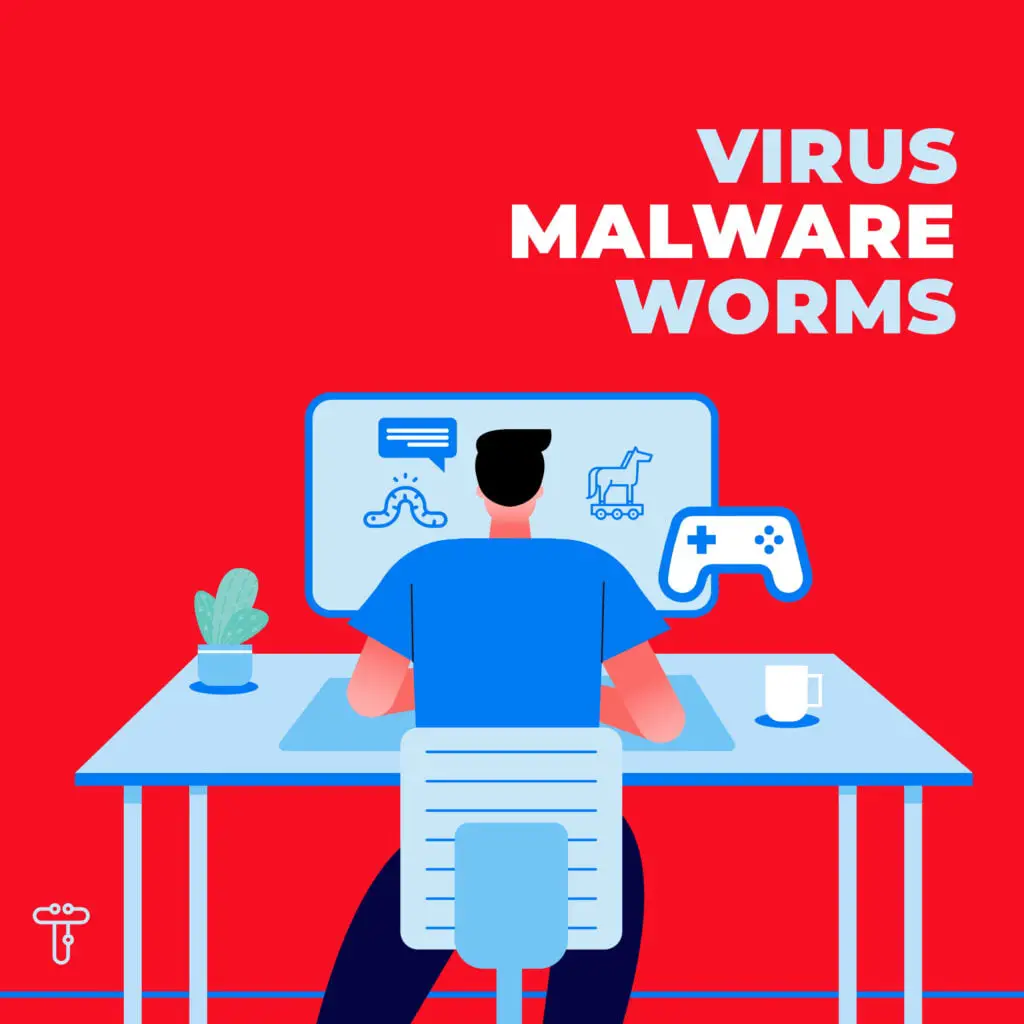
Method 1: If you’re using the Steam folder to store all of your game files, try creating an exception rule to this directory.
Method 2: Report the false positive alarm to Avast.
Method 3: Submit files to Avast Threat Labs to report the false positive alarm encountered for the game file. Follow these steps to submit the file:
Method 4: Email Avast mentioning that the false-positive needs to be stopped, e.g., Paladins.exe citing the full path and directory information.
Avast protects users by detecting and reporting any suspicious files or activity as soon as possible.
With this cutting-edge infrastructure and access to a massive repository of security data collected from hundreds of millions of machines all around the globe, Avast has the world’s largest, most sophisticated threat-detection network.
Avast uses six layers of deep protection, powered by unique cloud-based analytics and machine learning algorithms, to keep users safe when malware targets their devices.
Check this infographic.
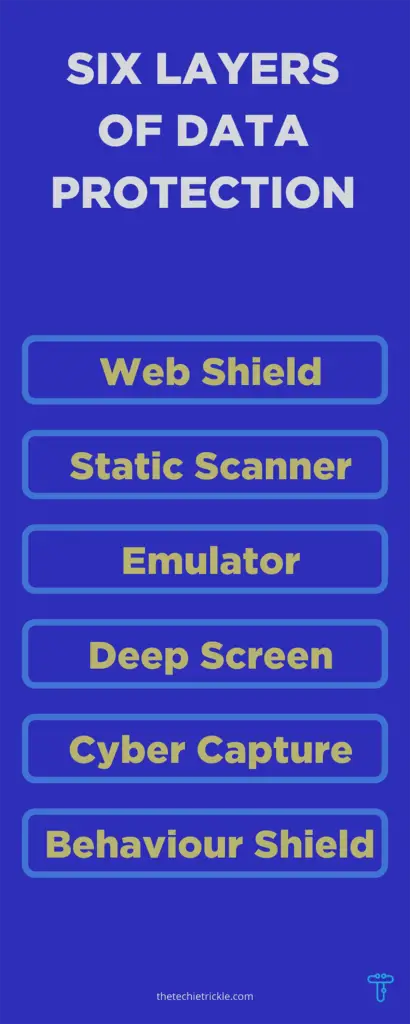
Web Shield is a web security service that protects against malware, ransomware, and phishing websites. Web Shield also blocks spam and other unwanted ads to provide a cleaner browsing experience.
Avast’s Static Scanner performs a thorough malware scan on your PC based on advanced fuzzy and algorithmic matching.
It also protects against ransomware and other dangerous programs that may have already infected your system or might do so in the future.
Emulators protect against new, more powerful types of malware that could come out on a day. This is because they can stop it from working.
Emulators also make it harder for the people who created the malware to change parts of their code.
DeepScreen can identify malware on your computer by using machine learning. It creates a cloned version of your computer and then tests suspicious files.
CyberCapture automatically activates when needed to protect you from the rarest and most sophisticated malware. CyberCapture locks down and submits potentially malicious files to the clean-room environment of Avast’s Threat Labs.
Behavior Shield watches what is happening on your computer while you are using it. It can tell if someone is trying to stop Windows Update or Firewall. If Behavior Shield finds something terrible, it will stop the activity and quarantine the files as required.
As per Avast and AVG Official, The behavior shield is an active behavioral scanner, and the.EXE (or some other process or behavior triggered when it runs) is causing the detection.
This explains why a regular file/virus scan would not detect it.
idp.generic is just an error message that pops up when the game tries to launch and Avast detects it as something malicious on your computer, which is why you need to add exceptions for Steam in order for this problem to go away.
The only drawback is that it may cause Steam to crash if it finds the file during game startup.
The Avast FileRepMalware tag will be assigned to a file as a warning if the following conditions are met:
1) Not many Avast users have downloaded, installed, or used the file
2) It is still available on user machines.
In this case, we may reasonably assume that while there’s no information as to how harmful the malware might be for you personally (i.e., depending on your system configuration), we can already get a sense of its popularity among other users from just those two elements alone.
3) The file is not yet added to the Avast Virus Chest
4) The number of users who downloaded the file from this domain is relatively small.
Avast is an antivirus with a comprehensive suite of features and functions to protect users from malware, phishing, and other malicious attacks.
It includes an idp generic, which identifies and blocks any suspicious application, file, or behavior to prevent it from harming the user’s system.
But IDP generic error is a problem almost all Avast and AVG users face when it suddenly detects the game executable from Steam as idp.generic.
By now, I hope you got the information about the issue in detail and how it can be resolved.
Recommended Posts…
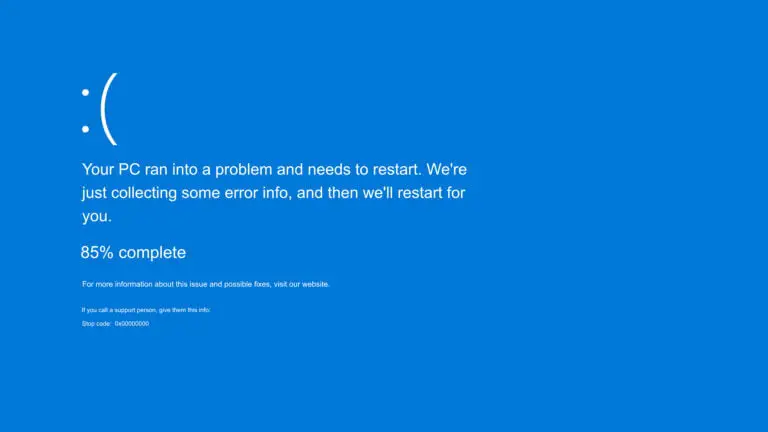
Windows 10 is a great operating system, but like all software, it sometimes has problems. One of the most common problems people experience is error code 0xc0000428. This article will show you how to fix that problem.
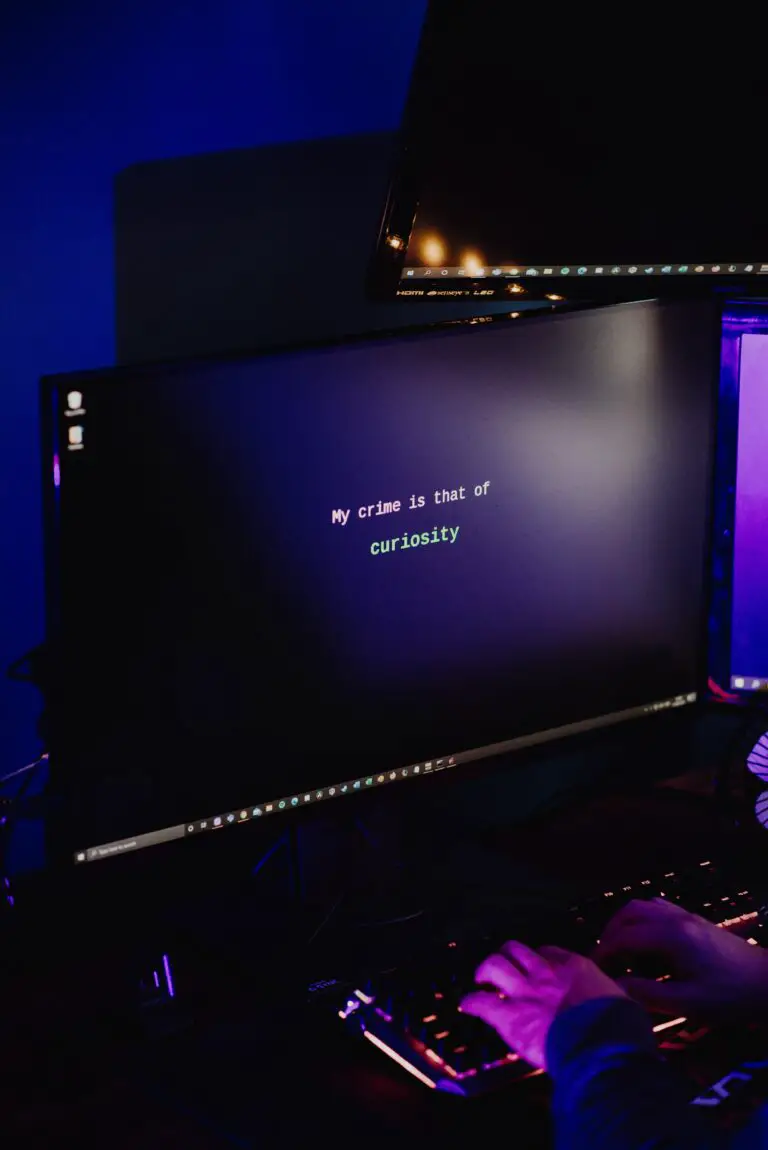
Do you want to know how to remove the win32/Dartmound threat? Specifically, we have looked at : Interested? Let’s get started!

Ready to grab some important facts about the malicious floxif virus. Awesome! This article contains 7 ways of how to remove win32/floxif.e virus in Windows 10 OS. Let’s get started!!

In today’s post, I’m going to show you exactly how is a worm different from a trojan. So if you want to know : More about worms Difference between worms and viruses Types of worms & trojans Check for trojans on your computer Then you’ll love this guide. Let’s get started.

I am super excited to share 17 New facts about Win 32: Evo gen virus. Specifically, we looked at specifics on how it spreads, how it can impact your system, and then go on to explain how you can remove it. Not only that, we go one more step to share information on what you […]

This is the complete guide to idp.generic in 2022. Here’s what you will learn in the article: What is idp.generic virus and the causes? Has your antivirus program returned a false positive for idp.generic? How to fix messages returned for false positives? How to detect and remove the idpgeneric virus? Let’s get started!
Why Roblox Removed ‘Oof’ Sound: Startling Unveiling of an Iconic Silence
Bluetooth Keeps Disconnecting in Car After iOS 13 Update: Here’s How to Fix It
Roblox vs. Minecraft: Balancing the Joys and Struggles of Innovative Gaming Experiences
The Computer Game: Dive into the Ultimate Thrill!
Why Roblox is Bad: Unmasking the Dark Facets of this Popular Platform
How to Know if Your Computer Has Bluetooth|5 Stunning Ways
11 Untapped Ways to Fix Ntoskrnl.exe BSOD Error
Air1 Earbuds: Master Your Music