We checked on finding the most accurate way of Google Search Location Change, or for that matter by Country and analyzed the type of queries people often try to use in Google Search.
And here are the Results !
We checked on finding the most accurate way of Google Search Location Change, or for that matter by Country and analyzed the type of queries people often try to use in Google Search.
And here are the Results !
Share this article:
Share this article:
Mostly, the search intent was either informational or buying purpose.
“Top 10 pizza places in Chicago”
“Affordable furniture shops in Bangalore”
“Must visit tourist attractions in Sydney”
“Camera rentals in New York”
We’ve all searched for something resembling these. These are just a few examples of typical Google search results. Wouldn’t it be a lot less time consuming to not always manually key in the location?
Here’s how we can make this process easier for you!
So, as the first step, click on Google’s Ad Preview Tool.
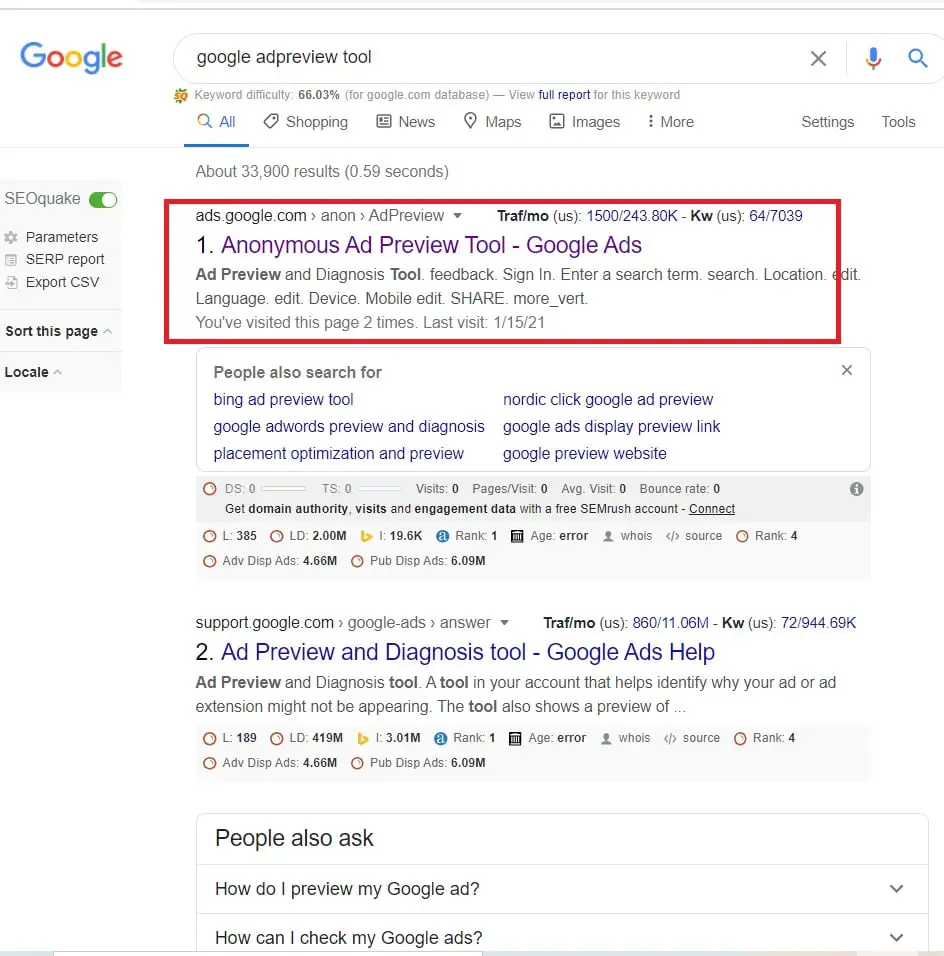
Once you’re on the page, you’ll find four categories to fill in – the Search bar, Location, Language, and Device.
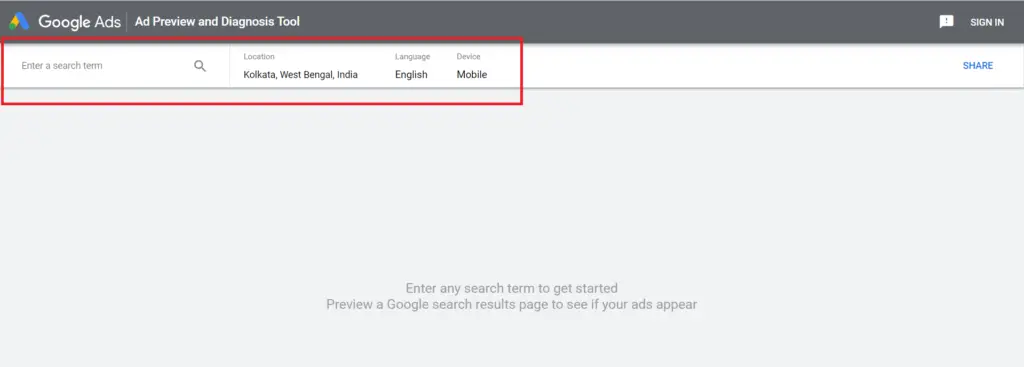
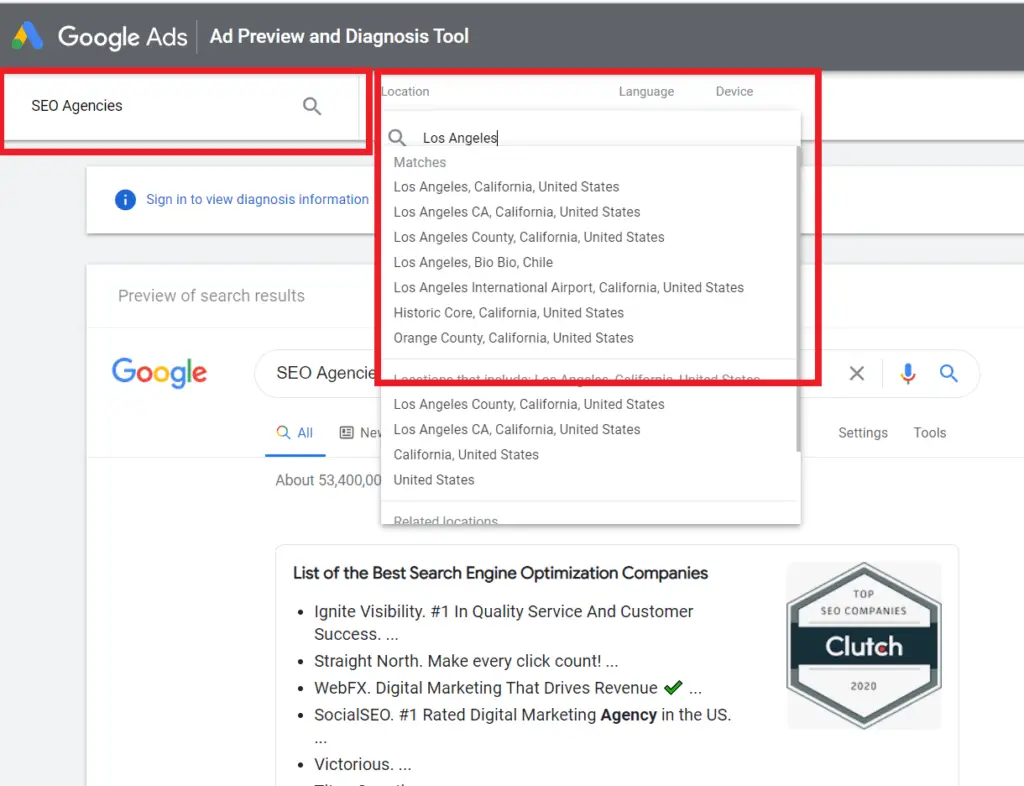
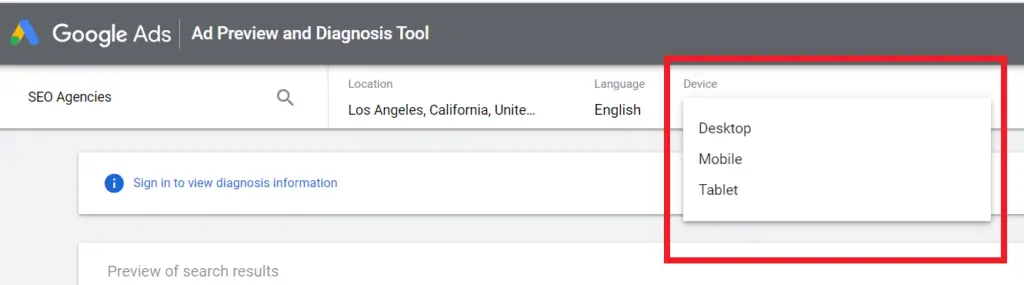
And that’s it! You’ll now be able to view just what you were expecting. The results shown on the Google Search page will be specific to that location.
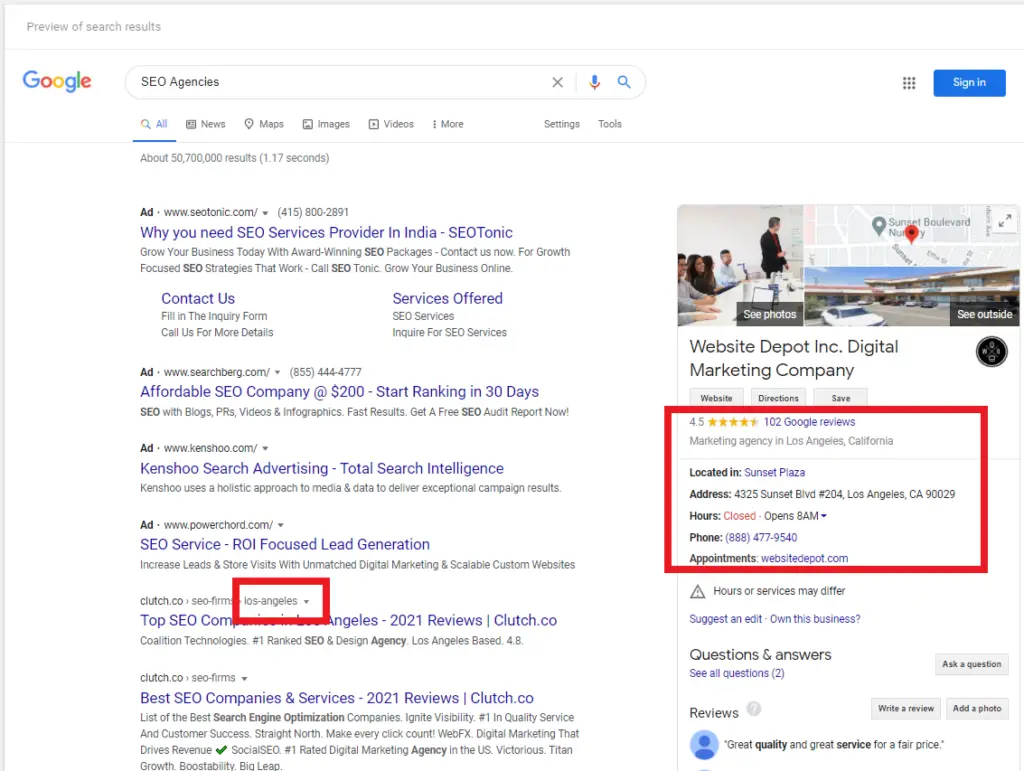
Viewing city-wide Google search results has never been easier!
The Ad Preview Tool product of Google is an extremely reliable, hassle-free way to check results specific to a particular location.
What’s more, you don’t need to sign in or create an account for this either. Plus, it’s FREE!
It could even be a handy tool if you’re planning to relocate/plan a trip to a new country and are trying to find convenient stores at that location.
Check out the full video in detail here for better understanding!!!
So the next time you’re looking to find location-specific search results without bearing with the hassle of manually keying it in, Google’s Ad Preview Tool is just what you need.
Did you get the searches you desired after taking this step? Was this useful or you know of another way that can also give you accurate results?
Either way please do let me know by commenting below.
Stop Worrying: Your Ultimate Guide to Xbox Companion App Parental Controls
Introducing: The Best Outdoor Speakers Google Home Edition for 2022
🎵 Ceiling Fan with Bluetooth Speaker: 5 Jaw-Dropping Benefits You Can’t Ignore
The Ultimate Guide to Best Bluetooth Sleep Headband Headphones
Supercell’s Best Farming Game: Hay Day… and its Slowdown
5 Secure Solutions on How to Hide Photos on Android Without Any App
Why you should watch The Righteous Gemstones—especially with season 3 on the way!
6 Hacks on How To Make Bluetooth Speakers Louder (The Easy Way)