Ready to grab important facts about Xbox Companion App and help you find more co-gamers across the world?
Great!
This post contains all about this app and how it can help you towards multiplayer gaming.
(In 2022).
Let's get started.
Ready to grab important facts about Xbox Companion App and help you find more co-gamers across the world?
Great!
This post contains all about this app and how it can help you towards multiplayer gaming.
(In 2022).
Let's get started.
Share this article:
Share this article:
Xbox Console Companion App is a free, downloadable Xbox app for Xbox One and Xbox 360.
The App lets Xbox Live members play together across consoles and mobile devices, send messages to friends, and use their smartphone or tablet as a second screen in games that support this feature.
Xbox Controller Companion App is an application that allows you to control your Xbox from your phone or tablet using the following features:
The Xbox Console Companion is a game utility application that allows users to find possible teammates easily.
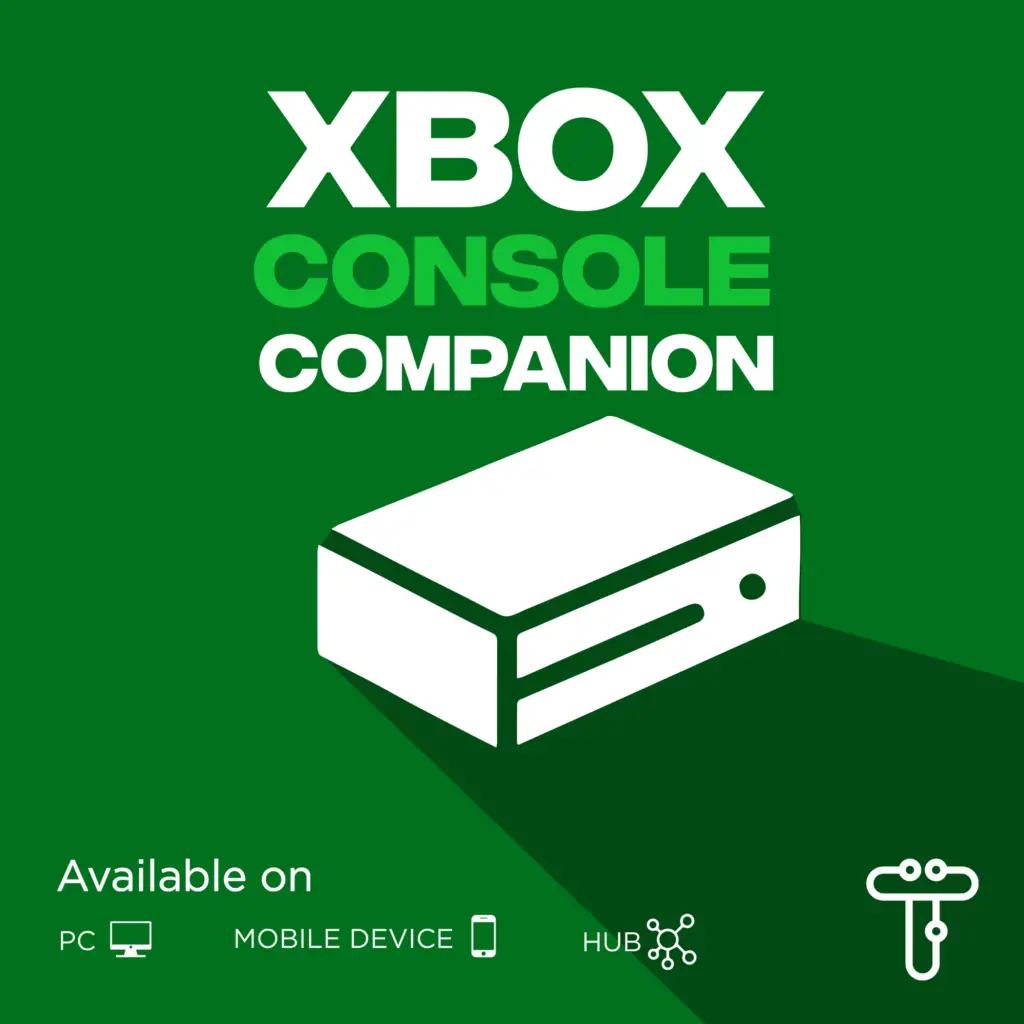
Through its “Looking for Group and Club” features, you will be able to join co-players who enjoy playing your favorite games on the same console as yourself – no matter where they are in their own home!
It also can create communities based around shared interests or hobbies, making this software perfect when it comes down to finding friends online over video chat services like Skype.
A free all-inclusive Microsoft Xbox App brings us one step closer to revolutionizing multiplayer gaming by connecting people worldwide through social interactions such as collaborative exploration via Minecraft!
The Xbox app enables you to keep track of your friends, games, and achievements across your Xbox One and Windows 10 devices.
Xbox Console Companion App System Requirements to Start Game Streaming:
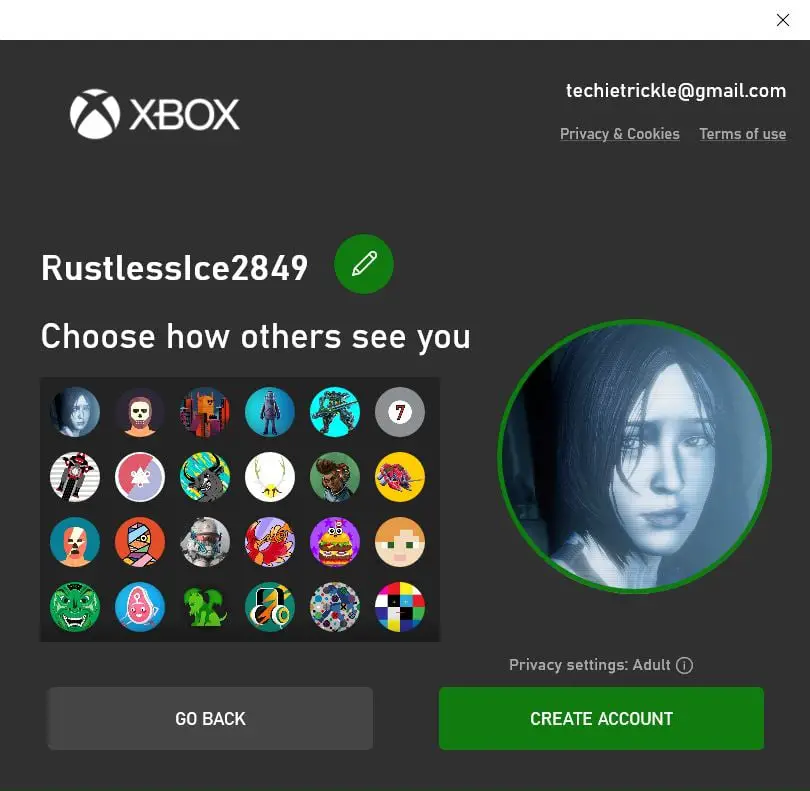
Here are the various options available on the App-
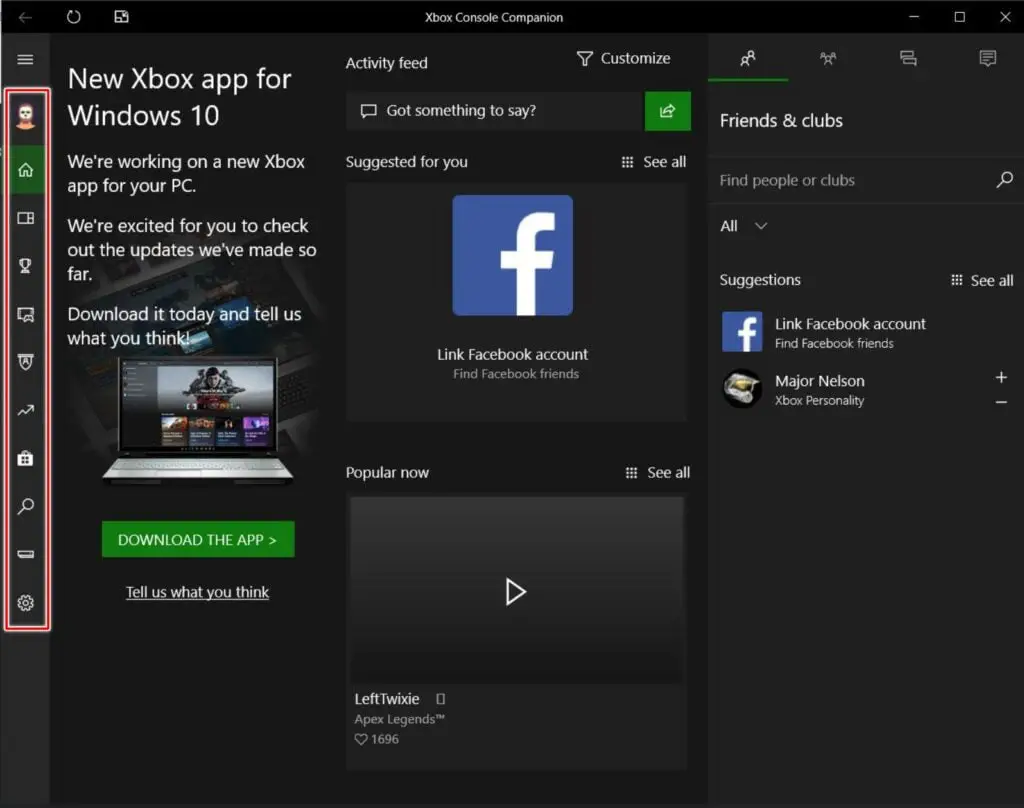
Get all the Activity feeds that provide essential information along with top deals that you might be interested in.
List of all your games and Xbox One games that you can purchase or play.
Like the club in Xbox Live, this section allows you to add friends and interact with them via Gamertags or profiles. You can Join a Club if it is open for applications or create one yourself.
A list of Xbox Live game Achievements with Xbox Game DVR clips, Xbox One game clips, and Xbox screenshots.
Easily share game clips and screenshots and get notofications from your phone or tablet.
Top trending games that you need to be aware of.
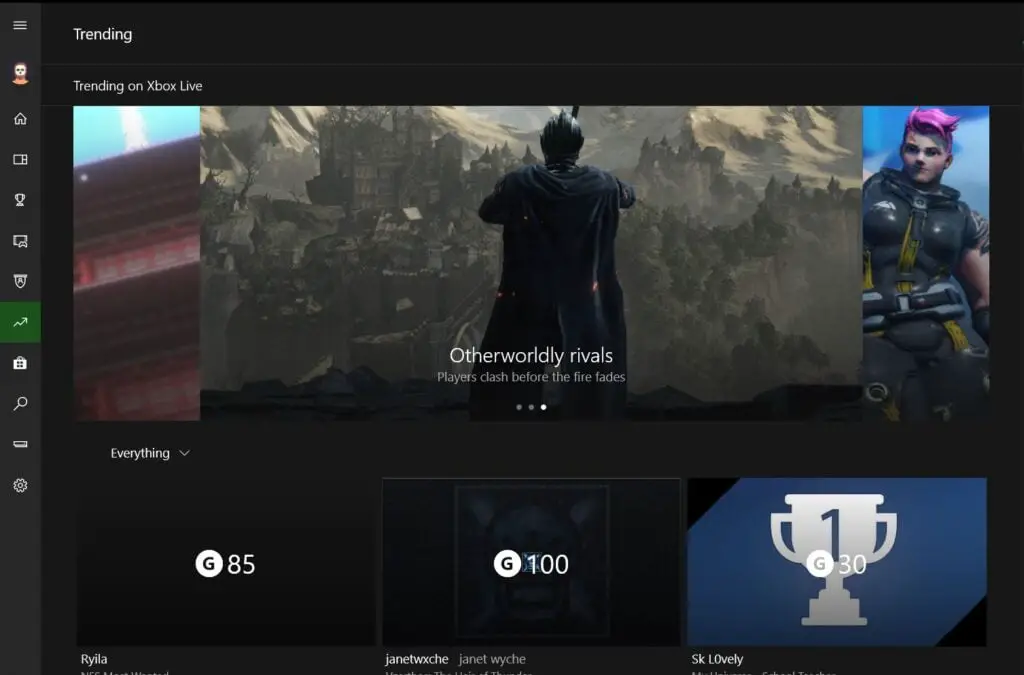
Xbox store where Xbox live users can purchase Xbox Games and Xbox Live items.
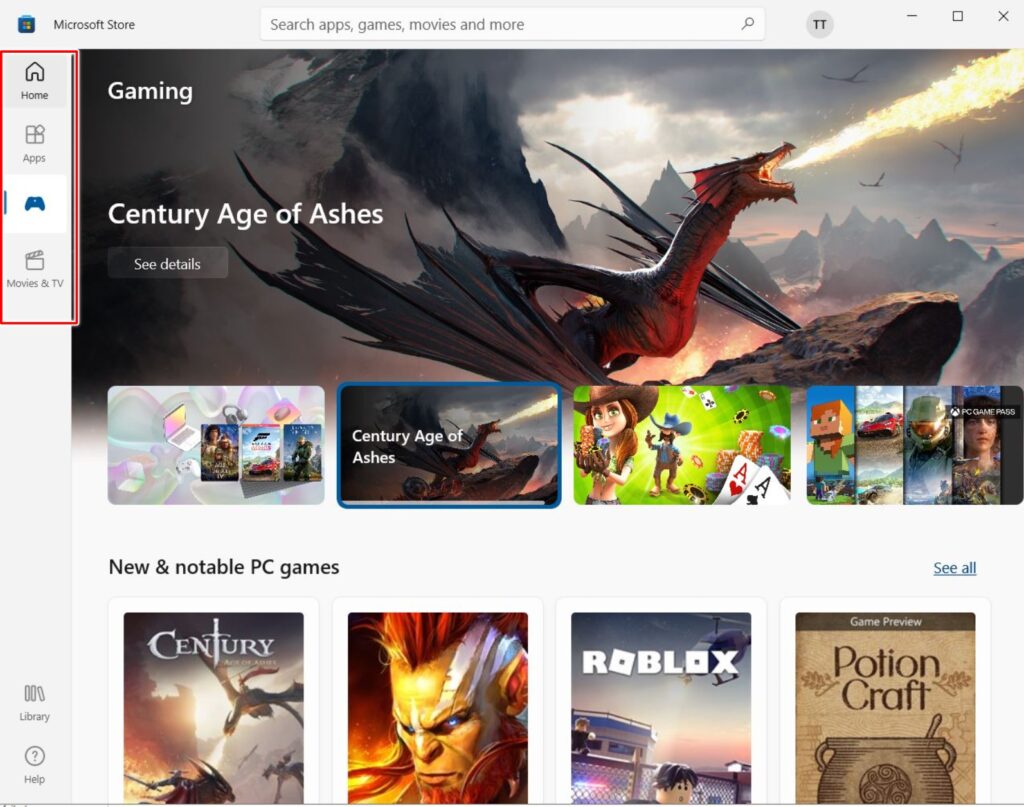
Xbox will help you find Xbox console games, Microsoft Store games and offers. For example, when I search using “xbox”, it gives me all games available for Xbox as well as Microsoft games. Now if I wanted to get Minecraft for Windows, I can click it to View in Microsoft Store and then choose to get the free trial.
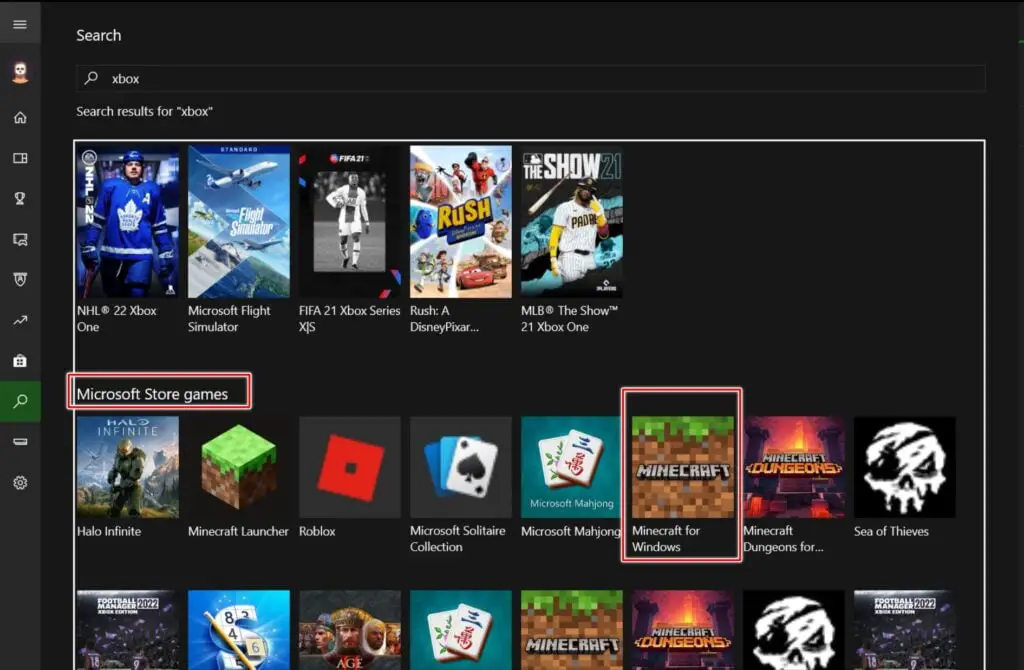
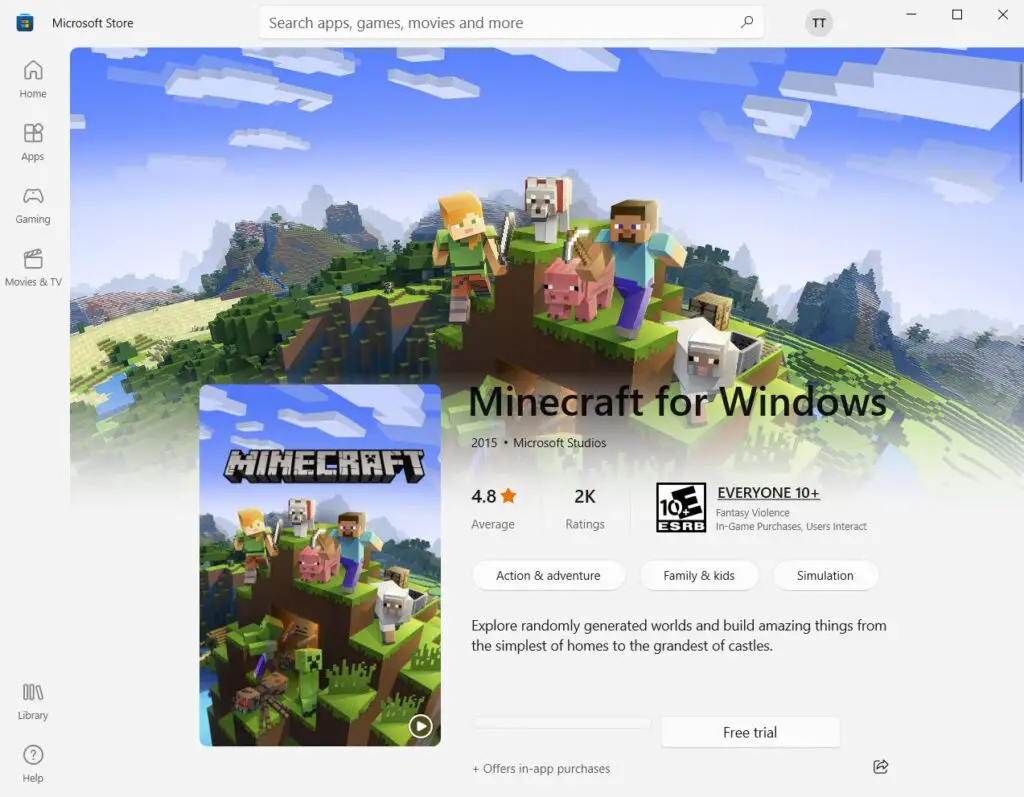
Connect to your Xbox One by adding your console’s IP address on Windows 10 if the device is not listed.
Open the App, go to Connection (on the bottom left corner) & select Xbox One as your preferred console. Click Connect.
Now you will be able to send messages or see your friends online.
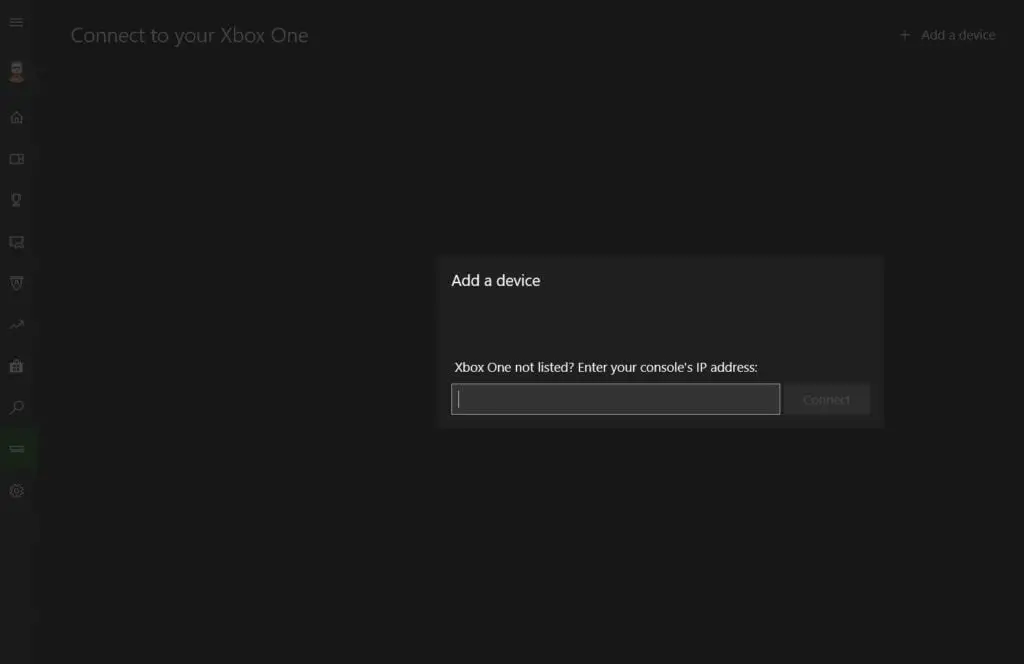
Here you get to change anything related to your account, kind of notifications you want to opt for, streaming quality and details about your Network status.
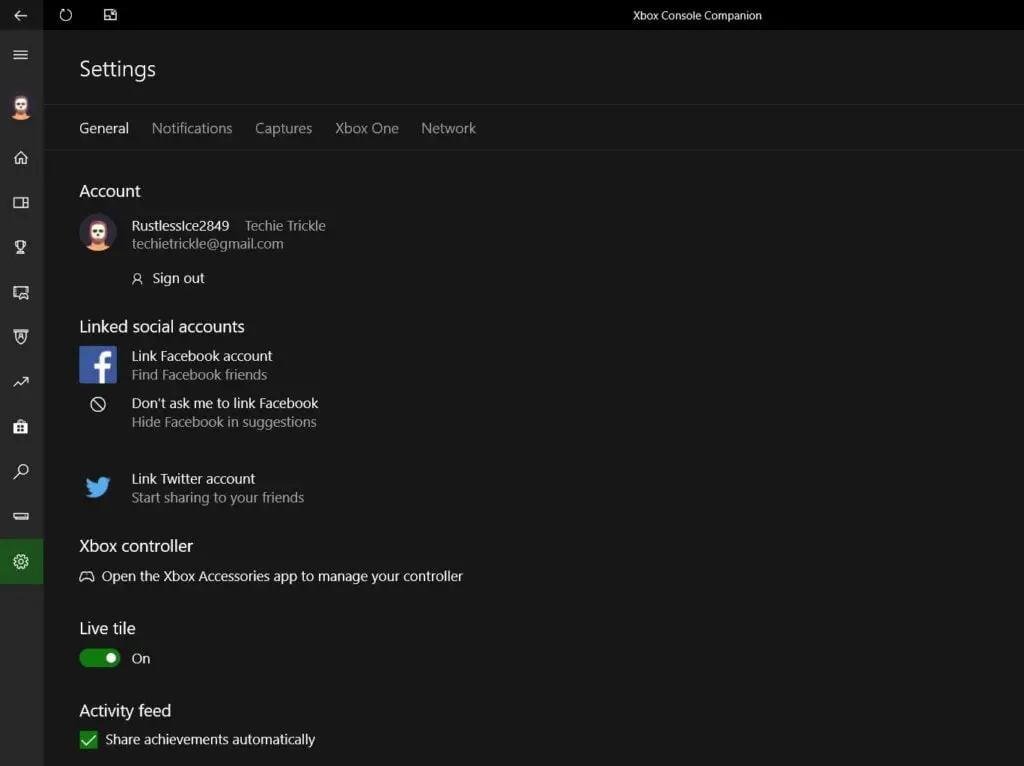
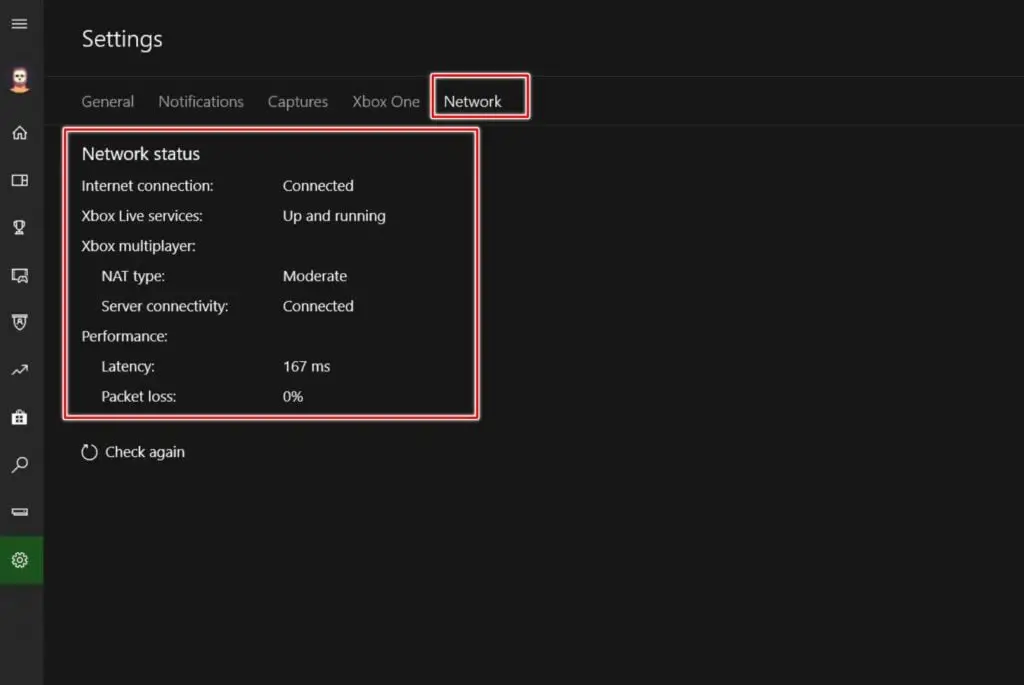
You will see your Friends list, Parties, Messages, and Activity alerts on the right panel.
There are some benefits of running the Xbox Console Companion app while playing a game on Windows 10, such as :
To operate the Xbox companion on a Mac, you must first verify that you can run Windows 10.
Here are the possible two ways to do it.
The Apple Boot Camp software is a utility that comes pre-installed with most Apple computers and laptops that allows Mac users to install Microsoft Windows on their Mac computers.
The Xbox Console Companion app can also be run in Boot Camp mode.
VMWare Fusion, virtualization software allows you to create a virtual machine using a .exe or .iso file of the Xbox Console Companion app, which enables Console Companion App on Mac even if you do not have a Microsoft Xbox.
Best Stereo Receivers for Outdoor Speakers—The Ultimate Buyer’s Guide for 2022
How to Turn Up Volume on iPad in 3 Easy Ways
Supercell’s Best Farming Game: Hay Day… and its Slowdown
What is About Blank?—Everything You Need to Know About it in 2022
A Soulful Journey with Artificial Intelligence
“IDP.Generic”: Everything You Need to Know in 2022
4 Easy Ways to Hide Apps on Android Without Rooting or Disabling
The Essential Guide to Detecting and Preventing File Corruption from Becoming a Virus