Do you often find yourself in need of a design editor? Are you looking for something that has thousands of ready-made templates to choose from?
If so, Crello is the perfect solution for bloggers who are running short on time.
Read on!!
Do you often find yourself in need of a design editor? Are you looking for something that has thousands of ready-made templates to choose from?
If so, Crello is the perfect solution for bloggers who are running short on time.
Read on!!
Share this article:
Share this article:
Crello offers more than 1 million free designs and allows users to create beautiful blog posts without needing any design experience quickly.
With this app, you can save your favorite templates and easily access them at any time through the online dashboard or mobile app.
You’ll never have to worry about finding suitable graphics again!

Crello is a design editor that allows bloggers to create beautiful content without any design experience.
The app offers more than one million free designs and also includes an icon maker, Instagram post template, video templates, infographics creator, and more!
Crello allows you to save your favorite templates for easy access from anywhere on our online dashboard or mobile app.
You’ll never have to worry about finding suitable graphics again with Crello’s all-in-one solution.
After signing up, you can start designing your blog posts.
You can choose from thousands of templates and change them to fit the way you want it. You will add text and images that go with each template.
Then you can upload pictures from your computer on the blog post.
Crello’s live text editor makes it easy to insert dynamic content like links, videos, quotes, etc., or use Crello’s symbols library for inserting icons of everyday objects into your posts.
You can also create stunning graphics with Crello by choosing different templates in the icon maker section, such as Instagram post template – video templates – infographics creator, and many others!
Crello ensures that you have enough variety to choose from when designing a blog post on Crello; within categories (typography), you’ll find over 50000+ pre-made design elements with dozens of layout combinations per design type.
The different templates or layouts that Crello offers are:-
· Animated Designs
o Square Video Post
o Facebook Video Cover
o Short Videos (Full HD)
o Instagram Video Story
o Facebook Video Story
o Product hunt Thumbnail
o Animated Logo
o Tiktok Video
· Social Media Post
o Square Graphic Post
o Facebook Post
o Tumblr Graphic
o Instagram Post
o Pinterest Graphic
o Twitter Post
o IGTV Cover
· Blogging
o Blog Banner
o Blog Post
o Blog Header
· Covers & Headers
o Facebook Cover
o Twitter Header
o YouTube Channel Art
o YouTube Thumbnail
o Email Header
o eBook
o Zoom Background
o Album Cover
· Marketing Materials
o Poster
o Poster US
o Flyer
o Gift Certificate
o A4
o Presentation (4:3) and (16:9)
o Web Banner
o Logo
o Certificate
o Infographic
o Newsletter
o Brochure
o Mobile Presentation
· Events
o Invitation
o Postcard
o Business Card
o Photo Book
o Ticket
· Advertising
o Wide Skyscraper
o Instagram Ad
o Twitter Ad
o Large Rectangle
There are loads more.
Crello offers two plans. The Crello free plan is an excellent option for students, bloggers, and small business owners.
The Crello paid plan offers everything in the Crello free plan plus advanced features like branding templates, studio-quality stock images to create your header or logo with Crello’s icon maker tool, animated GIFs, etc.
Starter plan is $0/month, where you get five design downloads every month, 50K+ static and animated graphic design templates, and Instant access to 200M+ royalty-free stock files from Depositphotos.
Pro Plan is $9.99/month. You get everything in the Starter plan plus advanced features like branding templates, studio-quality stock images to create your header or logo with Crello’s icon maker tool, animated GIFs, etc.
If you choose to pay yearly then it comes to $95.88.

AppSumo Pricing Plan – LIFETIME Deal
Why would you want to spend every year $119.88 with the monthly plan? What if I told you that AppSumo is giving a Lifetime deal like never before.
For just $49, the Crello plan will never expire, and you get all the features.
This app is so great for coming up with ideas quickly and making them look excellent. I’ve used it to make all my Instagram posts beautiful.
– Tanya, Blogger
I love Crello because of the many templates they have! It’s easy to use without being too complicated!
– Amanda, School Teacher.
Absolutely best alternative to Canva
Have purchased several licenses trying to find a good alternative to Canva. Love the ability to work with teams. Love the ability to import my own fonts. Love the background remove feature. Access to some great photos, vectors, vid and music.
– keithrivas
This is not all!! Read all the reviews by real AppSumo Crello Users and decide for yourself.
Crello is widely used in Australia, Brazil, Canada, Germany, Mexico, United Kingdom, United States, Spain, Netherlands, Italy, Portugal, France, China, India, and many more.
If you are from another country outside this list, please check with their support by opening a request.
The “best” design editor is different for everyone, but one thing we can say about crélo is that it offers a high level of customization – you can use your fonts and make backgrounds transparent.
Choose between preset templates or upload graphics to create the perfect social media post for any occasion.
One of my favorite features on Crello is how I can drag images like Instagram posts or Facebook cover photos into a template.
It makes designing much less tedious because all the premium photos are already in one place.
Crello might be better for those who want something simple as they have ready-made templates which also give them flexibility with their creative ideas with different colors.
More importantly, it is for those who want to skip the graphic designer.
Photoshop is more for those who want to have more flexibility with their creativity as it is a photo editing software.
The Verdict: Neither Crello nor Photoshop are better than the other, but they both offer different advantages. Crello offers pre-made templates that make designing fast and easy while giving you some creative freedom too. In contrast, Photoshop provides greater control over your creativity and can be used for professional work like graphic design or product mockups, etcetera.
Give Crello a try if you’ve been looking for an all-in-one design tool! The Lifetime deal is only $49!
**You can assume that I will receive a small commission for the above product if you purchase using the link which will support my blog hosting.
If you are looking for a graphic design tool to replace Canva, then Crello may be the one.
The lifetime deal on AppSumo is excellent and up for grabs, so get it!
With no monthly fee or commitment, this offer could provide all your graphic designing needs with high-quality tools at an affordable price.
You can also try out their free trial before making any decisions which will allow you to see how the software works in action first-hand.
It’s quick and easy to use while still providing professional results without requiring much effort from its users – just like Canva does.
Did you download Crello?
Let me know what you think in the comments below!
Latest Posts…

Introduction Artificial Intelligence (AI) has transcended the realm of science fiction to become an integral part of our daily lives. From the moment we wake up to the time we go to bed, AI subtly influences and enhances various aspects of our existence. This blog seeks to unravel the impact of AI in our day-to-day […]

Introduction In a world dominated by technological advancements, the terms “Artificial Intelligence” and “Machine Learning” have emerged as the forefront of innovation, promising transformative changes across industries. This comprehensive guide invites you on a human-friendly exploration of these intelligent technologies, aiming to demystify their intricacies and reveal the profound impact they hold. As we unravel […]
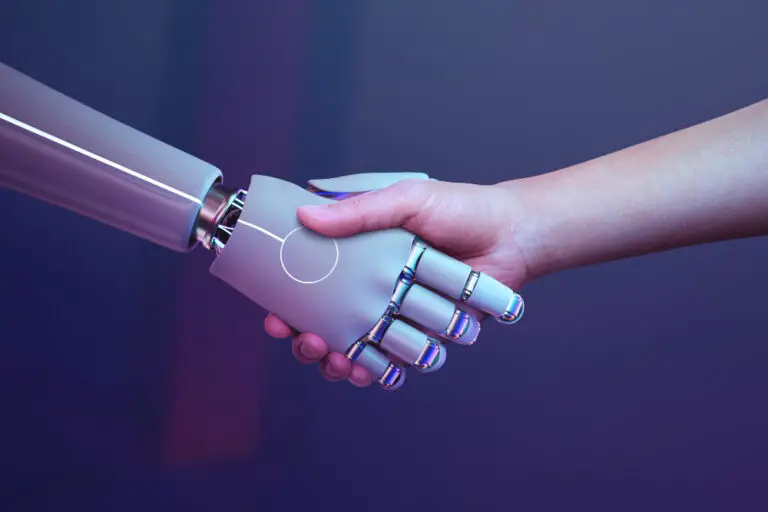
Introduction Artificial intelligence refers to the development of computer systems that can perform tasks that typically require human intelligence. From virtual assistants to complex data analysis, AI has proven to be a transformative force across various industries. The examples provided, such as virtual assistants and complex data analysis, offer a glimpse into the multifaceted applications […]

Introduction In the ever-evolving landscape of technology, Artificial Intelligence (AI) has emerged as a game-changer. This blog will delve deep into the world of AI tools, exploring their advantages, disadvantages, and their impact across various industries. Whether you’re a tech enthusiast, a business professional, or just curious about the future, this comprehensive guide is designed […]

Introduction to Artificial Intelligence Tools Artificial intelligence tools have emerged as a driving force behind technological advancements, revolutionizing various industries. From computer science to environmental monitoring, media, and healthcare, Artificial intelligence tools have become indispensable. This blog aims to provide a deep and informative exploration of AI tools, shedding light on their historical contributions, applications […]
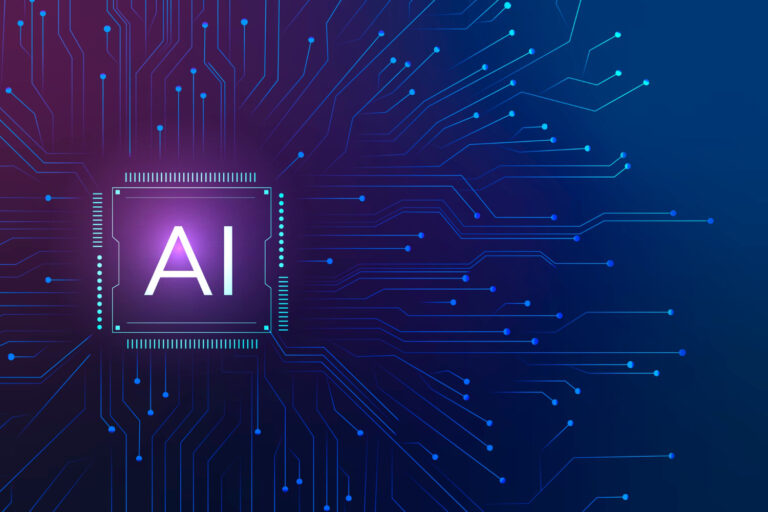
Introduction In the 21st century, the term “Artificial Intelligence” has transcended its science fiction origins to become an integral part of our daily lives. Artificial intelligence, or AI, refers to the development of computer systems that can perform tasks that typically require human intelligence. As we delve into the intricacies of Artificial Intelligence, it’s essential […]
Why Roblox is Bad: Unmasking the Dark Facets of this Popular Platform
How to Watch Dune on HBO Max Hulu in 2023
Is Win32:Bogent safe and How to Remove it?
Can Roblox be Played on Chromebook? Debunking the Exciting Truth
What is a Gaming Monitor?—The Only Guide You Need in 2022!
Why does Bluetooth Suck?|Good Reason to Kill the Headphone jack on phones
The Ultimate Guide to Best Bluetooth Sleep Headband Headphones
PS Plus and PS Now Merge – Yea or Nay?